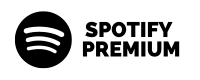Spotify for Linux (Ubuntu, Debian And Flatpak)
Spotify for Linux
The Spotify Premium unlocked version is famous on Android, Mac, iPhones, iPads, and Windows operating systems. However, aside from these, there is another operating system with millions of users, and people also want to use Spotify for Linux. The issue is that there isn’t much information about the Spotify Linux version because it is a dry topic.
In this post, I will provide complete information about Spotify Linux, including how to use it, where to download its latest version, and how to access its features.

What is Spotify for Linux, and Why Is It Used?
Spotify is a very popular music streaming app that has been loved for its services and sound quality for 18 years, and it is available on all types of platforms. The Linux version of Spotify is designed for those interested in the programming world, as developers and IT professionals primarily use Linux. Considering this, the Spotify Linux version was created so all users can benefit from its services.
It works similarly to other Spotify versions on different operating systems. Still, there can be some changes in the experience and functionalities of other platforms like Windows and Mac. Having Spotify available on Linux is nothing short of a gift.
As everyone knows, Linux is a bit more challenging than other operating systems, especially for new users. Therefore, using an app like Spotify might be difficult.
You will be able to access Spotify free and premium accounts seamlessly when you install Spotify for Linux.
How To Download and Install? All Methods Elaborated
There are many ways to download the latest version of Spotify for Linux, but the most popular and commonly used methods are listed below. All these methods are reliable and have minimal chances of errors.
| Level of Difficulty | Easy |
| Root Access | Yes |
| Type | Package Manager |
| Required | Linux Terminal |
| Operating Systems | Debian , Arch , Flatpak, Ubuntu |
| Reading Time | 6 Minutes |
Spotify for Linux: Installation Using Flatpak
What Is Flatpak? Flatpak is becoming increasingly popular as it offers many advantages over traditional apps. These apps are always up-to-date with the latest features, can run on any Linux distribution, and operate without issues because they don’t need external dependencies. Additionally, they are sandboxed, which significantly enhances security and privacy.
The Spotify Flatpak is not an official build like other official apps, but despite this, it provides the same features as the original app and receives updates. You won’t notice any differences in functionality because it fetches data from the main server, integrates it, and performs all functions seamlessly. In addition, despite being separate from the Linux distro, it receives new updates regularly. The easiest way to install Spotify on Linux is through Flatpak, and almost all Linux allocations sustain it.
Installation: The installation process is easy; like other software, Simply download a browser, search “Spotify For Linux”, download and install.

Spotify for Linux: Installation Using Ubuntu
Spotify is officially available on Ubuntu through a Snap package, identical to the original version of Spotify. Because it does not require any technical knowledge or coding, installing it becomes very easy. Furthermore, use it without ads; you can try this raw code here on GitHub.
Another way to install it is to open the terminal and download it through a snap command.
sudo snap install spotify

After this installation, you can access the app through the application grid section.
Install Using Debian
Debian is a very old open-source operating system used for 30 years. It is famous for its security, maintenance, and performance, which is why it is still widely used worldwide. In Linux distributions like Mint, Kodachi, Parrot OS, and many others, Spotify can be easily installed once the repository setup is done.
The most important task is to add Spotify to the repository. To do this, open your terminal and add the command provided below. If it asks for admin or password, provide those as well.
curl -sS https://download.spotify.com/debian/pubkey_7A3A762FAFD4A51F.gpg | sudo gpg –dearmor –yes -o /etc/apt/trusted.gpg.d/spotify.gpg
echo “deb http://repository.spotify.com stable non-free” | sudo tee /etc/apt/sources.list.d/spotify.list
If a curl error occurs, it’s a common issue that sometimes happens because the curl isn’t pre-installed in some distributions. Manually installing it will be required in that case.
sudo apt-get update && sudo apt-get install spotify-client

If any future updates are released, they can be installed through this repository, just like other apps.
Install Using Arch
Arch is also a great operating system on which Spotify can be installed, especially if you use an Arch variant like Arco Linux, Endeavors, Artix Linux, or similar variants. The Flatpak build is identical to this, but it is not official software. Arch has its package manager, Pacman, through which you can also install third-party apps.
Run this command in endeavourOS.
yay -S spotify
For Manjaro, use this command
pamac build spotify
Spotify for Linux: Significant Features
Spotify is well-known for its features. The Spotify Linux version is similar to the original versions, with no significant differences. Spotify on Linux offers millions of songs, podcasts, customized playlists, music of every genre, and a treasure trove of music for almost every user. All its features are listed in the table below.
| Features | Availability |
|---|---|
| Management of playlist | Yes |
| User Management | Yes |
| Offline Mod | Yes |
| Media Key Support | Yes |
| Spotify Connect | Yes |
| High Quality Audio | Only In the Premium Version |
| Ads Free | High-Quality Audio |
| Cross-Platform Sync | Yes |
| Discover Weekly | Yes |
| Podcasts | Yes |
Conclusion
In this post, I have explained the easiest methods to use the Spotify Linux version. Additionally, I have discussed its features and what you can achieve with Spotify on Linux. The types of accounts you can use are also mentioned above. Two of the methods are official, while the other two are unofficial, as third-party developers create them. However, all methods perform the same functions without any performance issues.